LinkedIn is a professional social network, meant to help you further your career and network with current and former colleagues.
It is a massive social network, with over 660 million users in 200 countries.
With its ease of use, LinkedIn has become the standard for all professionals across the world to connect.
LinkedIn has focused on business professionals from early-on.
Its core suite of offerings includes the ability to connect with friends, family, and colleagues.
LinkedIn also offers a jobs portal, where users can see recent job postings that match their qualifications.
In addition, LinkedIn has a robust group portal which allows you to join likeminded professionals and receive industry specific information and news.
Lastly, LinkedIn Learning, or Lynda offers video courses by industry experts to further your skillsets and qualifications.
What really sets LinkedIn apart from all other social networks and job boards is the ability to let recruiters, headhunters, and hiring managers know that you are in the market for a new opportunity or position.
This allows for you to receive direct, curated messages about potential opportunities.
How to Let Recruiters Know You’re Open to Opportunities on LinkedIn
Go to this link LinkedIn
Click on ‘Job seeking preferences’
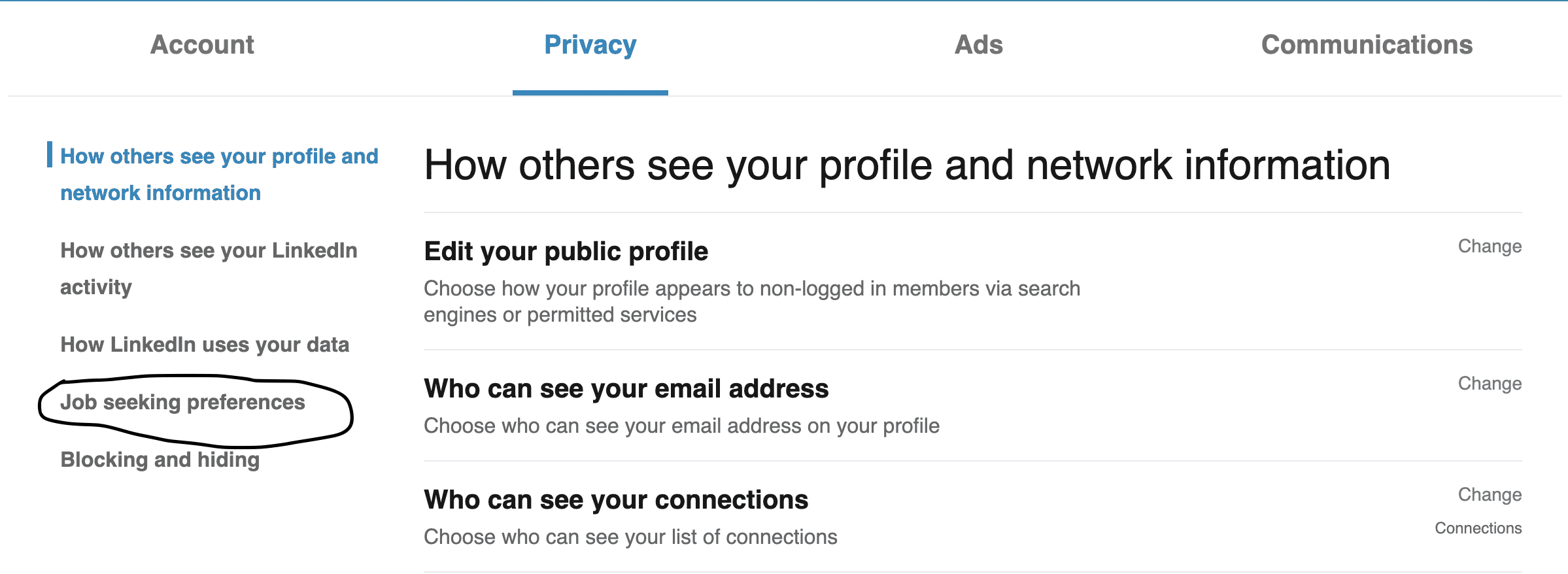
Click on ‘Let recruiters know you’re open to opportunities’
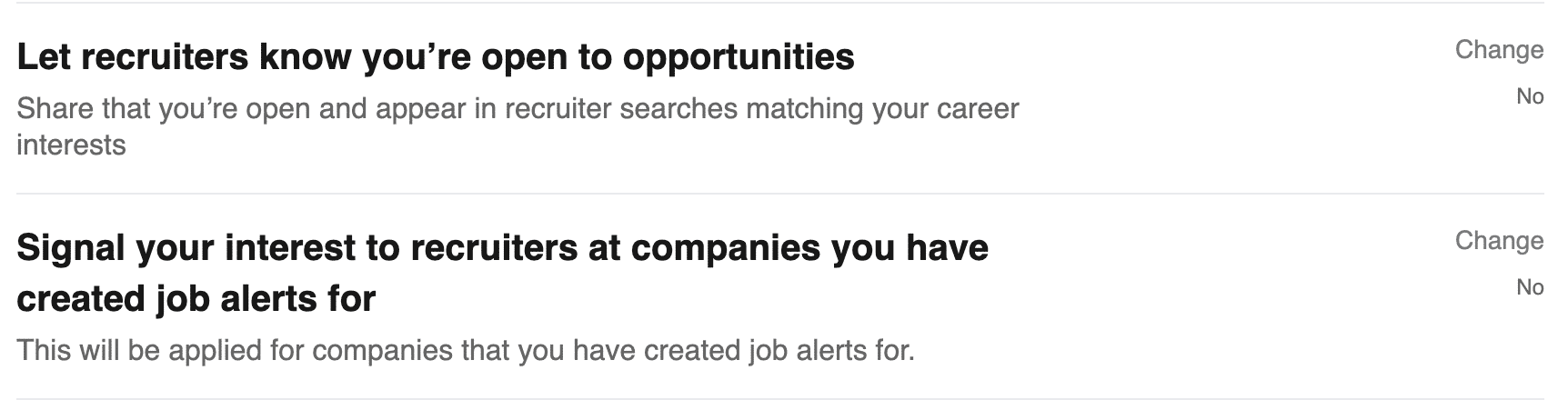
Change to ‘Yes’
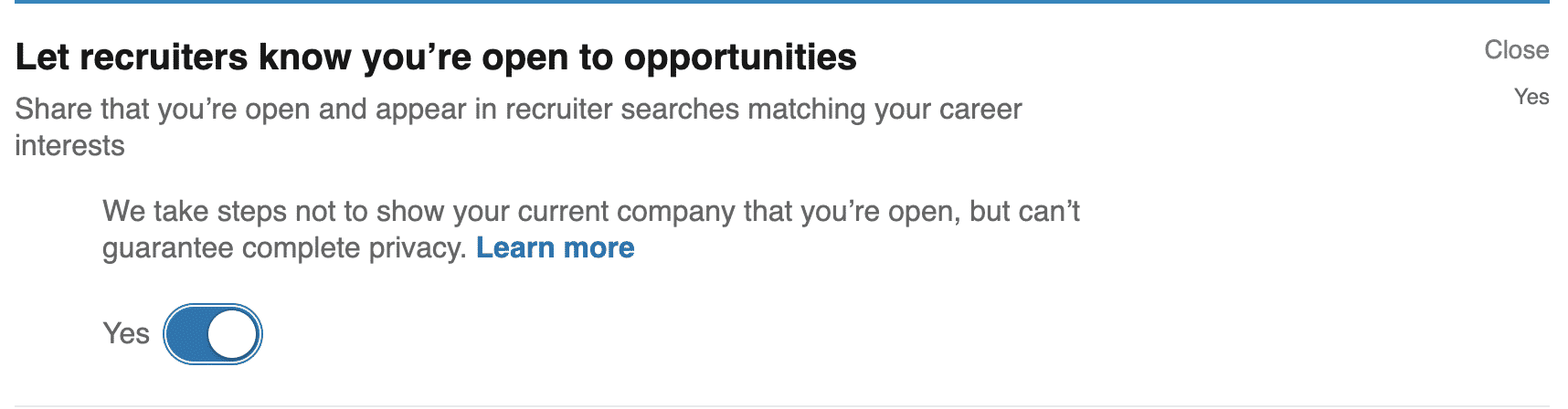
Click on ‘Signal your interest to recruiters at companies you have created job alerts for’ and click on ‘Yes’
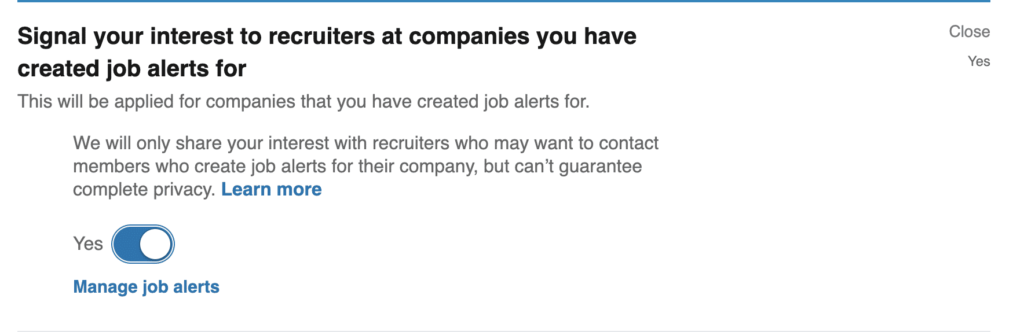
In addition to letting recruiters and hiring managers know you’re open to new opportunities; LinkedIn offers the ability to directly upload your resume to its site.
This allows for people you’re connected to and recruiters to see your most up-to-date resume.
Uploading your resume to LinkedIn is useful so that recruiters can see your resume and determine if you would be a good fit for a position before they reach out to you.
How to Upload Your Resume to LinkedIn
Go to your profile page on LinkedIn
Click on the pencil to the right of the ‘About’ section
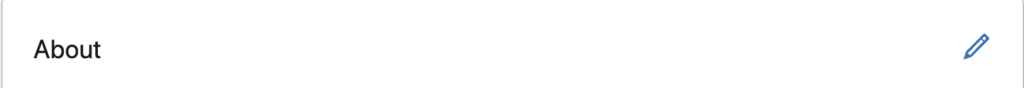
Scroll down and click on ‘Upload’
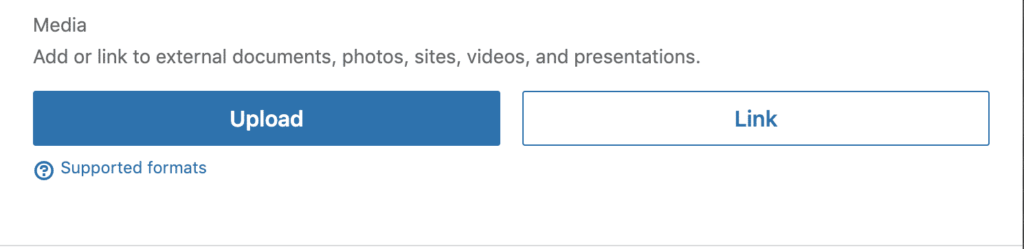
You should now be able to upload your resume or any other files which you think would enhance your LinkedIn profile page.
Currently, LinkedIn supports the following formats:
- Adobe PDF (.pdf)
- Microsoft PowerPoint (.ppt/.pptx/.ppsx/.pot/.potx)
- Microsoft Word (.doc/.docx/.rtf)
- .jpg/.jpeg
- .png
- .gif (No animation support)
In addition, file sizes may not exceed 100 MB.
Should You Upload Your Resume to LinkedIn?
You’ll have to determine if uploading your resume to LinkedIn is right for you.
Uploading your resume may help recruiters and hiring managers ensure that your skills match the requirements of a position they posted.
However, doing so may be giving too much information without a chance to explain your qualification via a cover letter.
I personally recommend uploading a resume directly to LinkedIn.
The only caveat being that you will have to update both your LinkedIn profile and your resume and ensure the two match.









